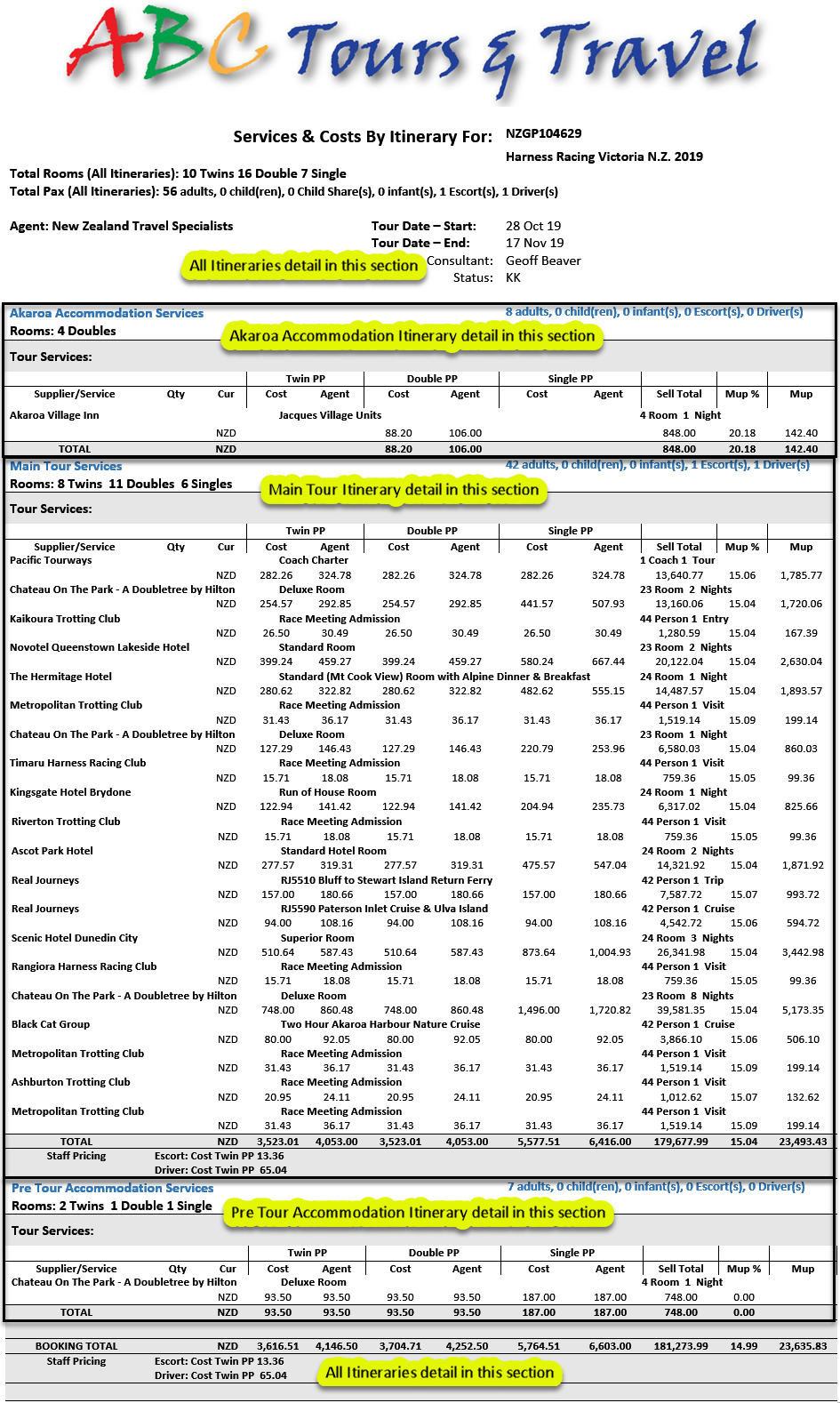The Itinerary Section allows details of pax, services and costs etc to be output per Groups Itinerary.
Section Tags
The section tags <<ITINERARY:START>> and <<ITINERARY:END>> are used within the Header and/or Tail sections of the message template.
Within the ITINERARY tags, the section tags <<ITINERARYLINE:START>> and <<ITINERARYLINE:END>> can be used to output services specific to the relevant itinerary. The Line Format Type Codes are used to define the different line types required.
| Section Tags | Substitution Codes | Data Source |
|---|---|---|
| <<ITINERARY:START>> | ||
| Itinerary detail - pax /room numbers etc - can go here or in the Tail. | ||
| <<ITINERARYLINE:START>> | ||
|
<<DEFAULT>>, <<AC>> etc. Include all line format types required |
Any service or pricing code | The default line format to be used if a product line format code is not included in the template |
| <<ITINERARYLINE:END>> | ||
| Itinerary detail - pricing etc - can go here or in the Header | ||
| <<ITINERARY:END>> |
Example Itinerary - Itinerary Lines Section Message Template
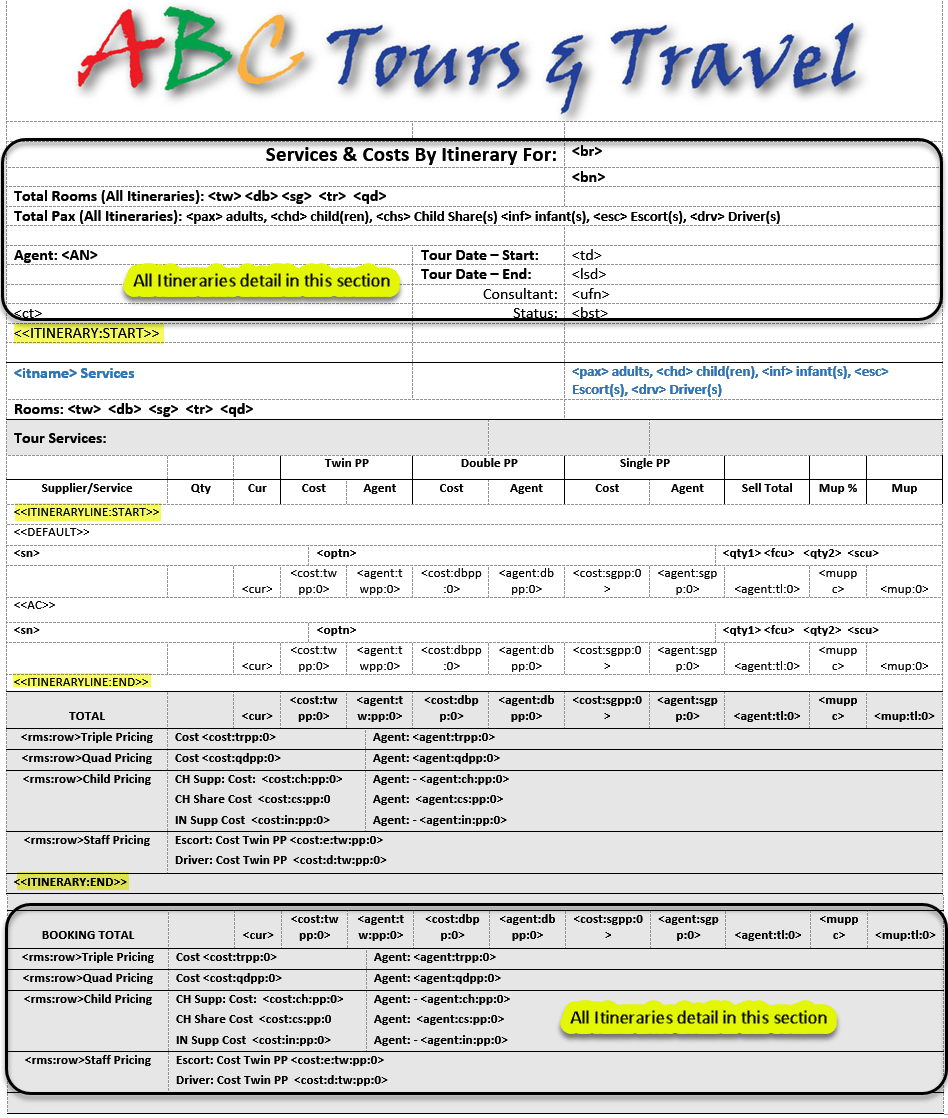
Example Itinerary - Itinerary Lines Section Message Output